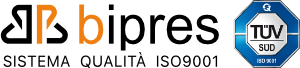COOKIE POLICY
Cookie Use
This site uses Cookies to simplify and optimize its services for users visiting the pages of the site.
When, as a user, you visit this Site, a minimum amount of information will be placed in your computer or mobile device. This information is in the form of small text files known as “cookies” stored in the user’s browser directory.
There are different types of cookies. Some cookies optimize the use of the Site while others enable certain functions.
In detail, through our cookies we are able to:
– store your entered preferences
– avoid asking you for the same information several times during your visit, such as, for example, your username and password
– analyse your use of the site’s services and content to optimize your browsing experience and the services offered
Types of Cookies
Technical Cookies
These cookies allow some features of the site to work correctly. There are two categories, persistent and session cookies:
– Persistent cookies: these are not destroyed when you quit your browser but remain stored until their set expiry date
– Session cookies: these are destroyed every time you quit your browser
These cookies are always sent from our domain and are necessary for proper display of the site and functioning of the technical services offered. For this reason, they are always used and sent, unless you change your browser’s settings (the site might not display properly if you do).
Analytics Cookies
This category of cookies is used to collect information about the use of the site. The site’s SEO will use this anonymous statistical information to improve your use of the Site and make its content more relevant to your interests. This type of cookie collects anonymous data about your activity and how you got to the site. Analytics cookies are sent from the site or from third-party domains.
Third-party Analytics Cookies
These cookies are used to collect anonymous information on your use of the site including the pages you visit, how long your visit lasted, origin of traffic sources, and your location, age, gender and interests, for marketing campaigns. These cookies are sent from the domains of third-parties external to the site.
Cookies to Integrate Third-Party Software Products and Functions
These cookies incorporate features developed by third parties in the pages of our site. These include icons and preferences expressed in social networks for sharing site content or for use of third-party software services (such as map-generating software and software offering additional services). These cookies are sent from third-party domains and partner sites offering their features in the pages of our site.
Profiling Cookies
These cookies are necessary to create profiles of the user in order to send advertising in line with the preferences expressed by the user while visiting the site.
In accordance with current legislation, Bipres.it is not required to ask your consent for technical and analytics cookies since these are needed to provide the services requested.
For all other cookies, you can use one or more of the following methods to express your consent:
- Through specific configurations of your browser or related computer programs used to visit the pages of the site.
- By changing the settings regarding use of third-party services
Both of these options could prevent you from using or displaying parts of the site.
Third-party Websites and Services
Our site may contain links to other websites that operate under their own privacy policies, which may differ from the policy adopted by this site. We are therefore not responsible for these sites.
Cookies Used by this Site
The following is a list of the technical and analytics cookies used by this site:
- cookies-auth – persistent cookie – used to remember the user clicked the “ok” button in the cookie statement.
- PHPSESSID[id] – session cookie – used by the PHP server to identify the user’s single session.
- _icl_current_language is used by WPML to handle the site’s multilanguage environment.
- _ga – persistent – used to distinguish users – necessary for third-party Google Analytics service. It expires after 2 years.
- _gat – persistent cookie – it limits the collection of data from high-traffic sites – necessary for third-party Google Analytics service. It expires after 10 minutes.
This web analytics service provided by Google Inc. allows collecting aggregate statistics (the user’s IP address is anonymized); GOOGLE stores cookie data on servers that may be located in the United States.
For additional information on our privacy practices, please refer to link: http://www.google.com/intl/it_ALL/analytics/learn/privacy.html
You may disable the activity of Google Analytics by installing the opt-out component provided by Google on your browser.
To disable collection of your data by Google Analytics, please click the following link: https://tools.google.com/dlpage/gaoptout
……………………………………………
Third-party services, such as, for example, connection to social network services, are made available on this site. More specifically, our site contains social plugins for Facebook, Twitter and Google+.
These plugins do not set a cookie; however, if the cookie is already stored in your computer, they can read it and use it according to its settings. The individual privacy policies of these third parties govern how they collect and use the data. For additional information on how the social networks use and handle your data, we recommend reading the following:
https://www.facebook.com/help/cookies/
For additional information on the processing of personal data as set forth in article 13 of Italian Legislative Decree 196/2003, see our Privacy Policy.
Disabling Cookies in your Browser
Chrome
- Open your Chrome browser
- Click on the menu on the browser’s toolbar next to the address bar
- Select Settings
- Click on Advanced
- Under “Privacy and Security”, click on “Content Settings”
- Under “Cookies”, you can change the following cookie settings:
- Allow to save data locally
- Change local data only until quitting your browser
- Prevent websites from setting cookies
- Block third-party cookies and site data
- Manage exceptions for some websites
- Delete one or all cookies
Mozilla Firefox
- Open Mozilla Firefox
- Click on the menu on the browser’s toolbar next to the address bar
- Select Options
- Select Privacy & Security
- Click on Advanced
- Under “Privacy and Security”, click on “Content Settings”
- Under “Tracking Protection”, you can change the following cookie settings:
- Send websites a ‘do not track’ signal
- Let websites know your willingness to be tracked
- Provide no preference regarding the tracking of your personal information
- Under “History” you can:
- By enabling “Use Custom Settings”, choose to accept third-party cookies (always, from visited sites, never) and to keep them for a certain period of time (until they expire, until closing Firefox or ask every time)
- Remove the cookies stored
Internet Explorer
- Open Internet Explorer
- Click on the Tools button and choose Internet Options
- Click on Privacy and under Settings, change the slider according to the action you want:
- Block all cookies
- Allow all cookies
- Selection of websites from which to obtain cookies: move the slider in an intermediate position in order not to block or allow all cookies, then click on Websites, enter a Website in the address space, and press on Block or Allow
Safari 6
- Open Safari
- Click on Safari, select Preferences and press Privacy
- Under Block Cookies, specify the way in which Safari should accept cookies from websites.
- To see which websites have stored cookies, click on Details
Safari iOS (mobile devices)
- Open Safari iOS
- Touch Settings and then Safari
- Touch Block Cookies and choose from among the different options: “Never”, “From third parties and advertisers” or “Always”
- To delete all the cookies stored by Safari, touch Settings, then Safari, and finally Delete Cookies and Data
Opera
- Open your Opera browser
- Click on Preferences, then on Advanced, and finally on Cookies
- Select one of the following options:
- Accept all cookies
- Accept cookies only from visited websites: cookies from third parties and sent from a domain other than the one you are visiting will be rejected
- Never accept cookies: no cookie will ever be saved